
Glossy Labels
Glossy Inkjet Labels - Glossy Laser Labels - Glossy Clear Labels on Sheets - Glossy Labels on Rolls - We have them all!
Glossy Labels on Rolls:
All labels listed have standard permanent adhesive unless otherwise noted. Exceptions would be our "Super Stick" and "Extreme Stick" labels on rolls, they are manufactured with a stickier, more aggressive adhesive for sealing retail packages. Some sizes come with a center perforation for easy opening, and are tamper evident once the seal is broken.

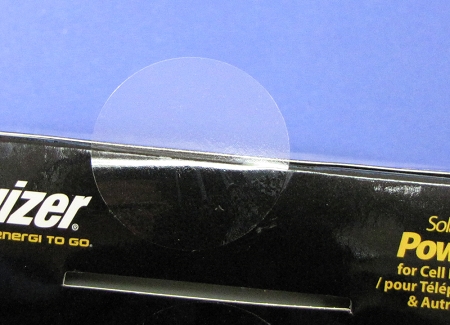
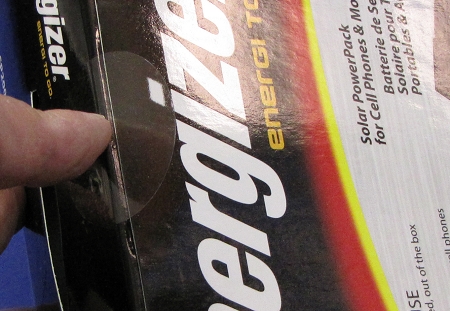
1 1/2 inch Glossy Clear Labels on Rolls with Standard adhesive #15CIR
3 inch Glossy Clear Labels on Rolls with Standard adhesive #3CIR
1 1/2 inch Glossy Clear Labels on Rolls with Super Stick adhesive #15CIRSS
2 inch Glossy Clear Labels on Rolls with Super Stick adhesive #2CIRSS
1 1/2 inch Glossy Clear Labels on Rolls with Extreme Stick adhesive #15CIRES
2 1/2 x 1 Glossy Clear Labels on Rolls Extreme Stick #251CIRES
2 1/2 x 1 Glossy Clear Perforated Labels on Rolls Extreme Stick #251CIRESP
3 inch Glossy Clear Labels on Rolls with Extreme Stick adhesive #3CIRES
White Glossy Labels on Sheets for Laser Printers:

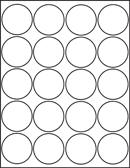

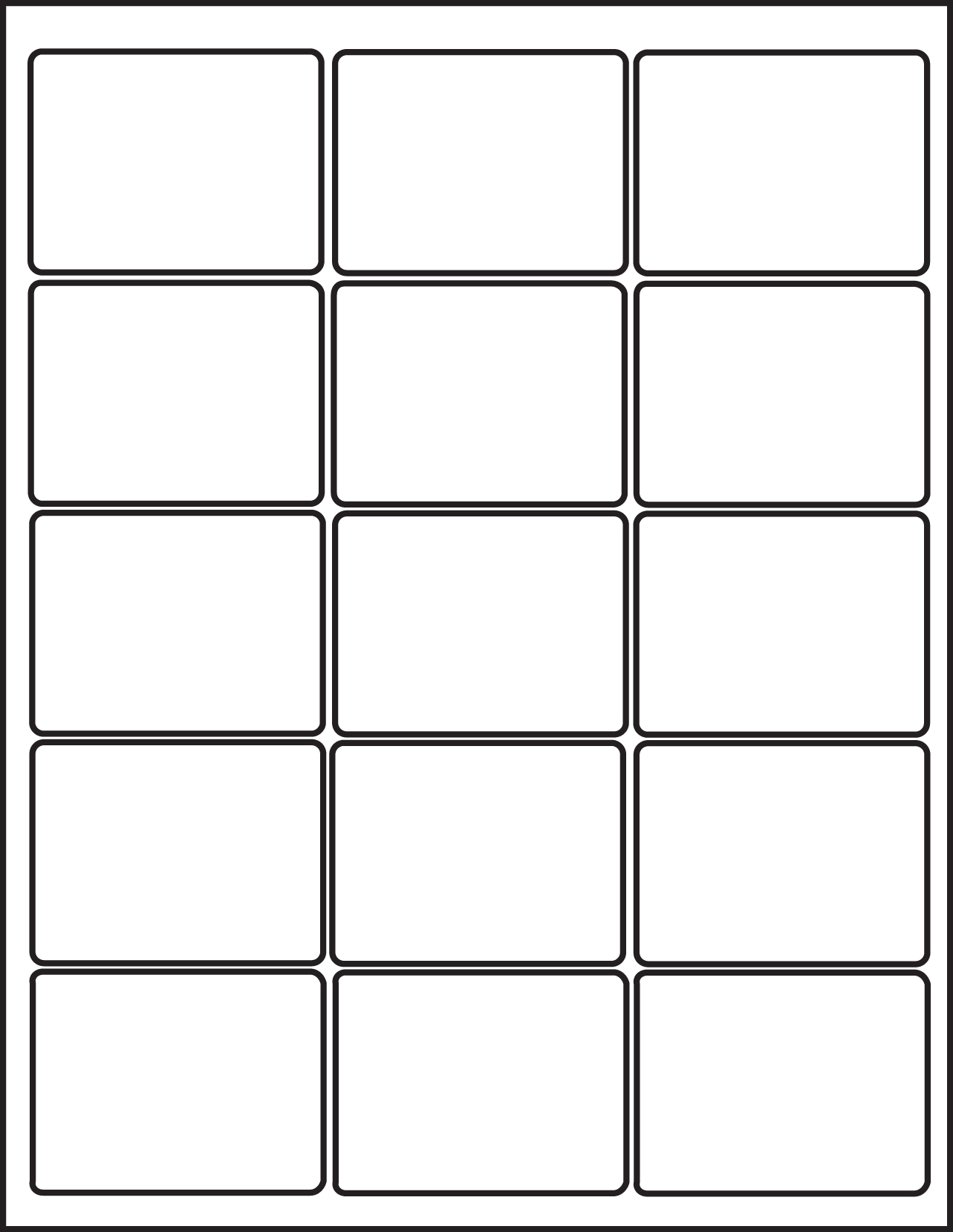
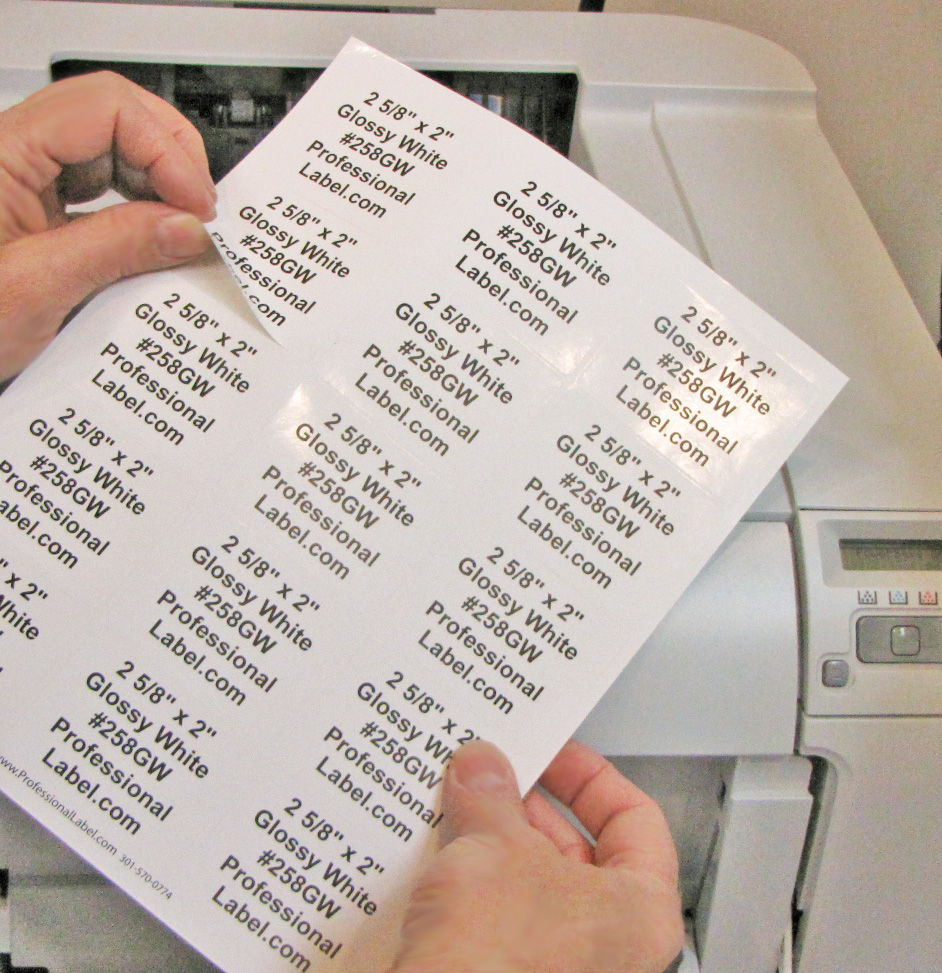
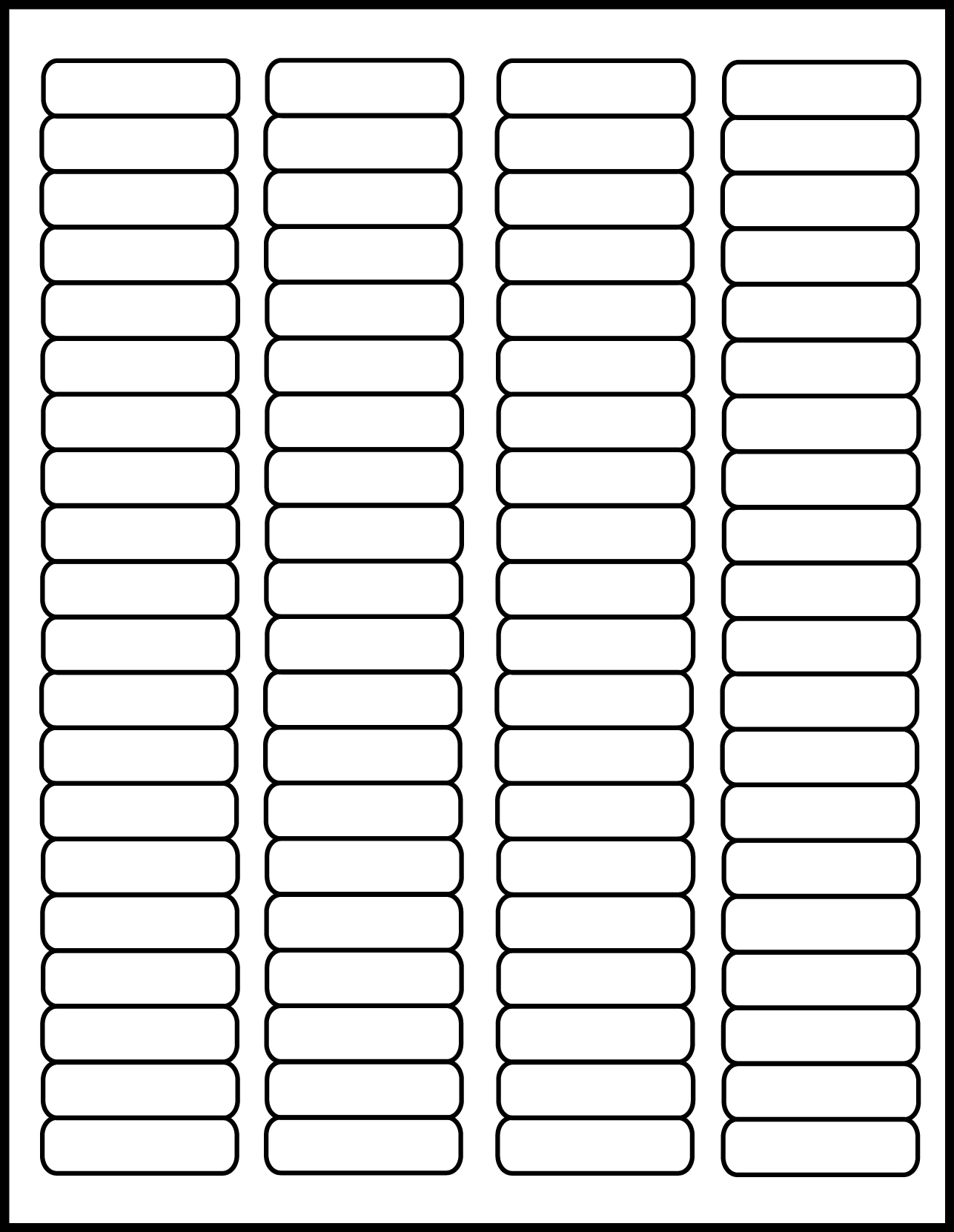
Laser Printable Glossy Address Labels 2 5/8" x 1" #GW2610 100 sheets
Laser Printable Glossy Address Labels 2 5/8" x 1" #GW2610 50 sheets
Laser Printable Glossy Mailing Labels 3 1/16" x 1 13/16" inches #GWF5199 100 sheets
Laser Printable Glossy Shipping Labels 4" x 3 1/3" #4033GW 100 sheets
Laser Printable Glossy CD DVD Blu-ray Labels for Laser printers
Laser Printable Glossy Multi-Purpose Labels 2 5/8" x 2"#258GW 50 sheets
Laser Printable Glossy White 1" Round Circle Sticker Labels #4300GW 50 sheets #4300GW Open Office Draw Template
Laser Printable Glossy White 2" Round Circle Sticker Labels #4220GW 50 sheets #4220GW Open Office Draw Template
Printing on laser printable glossy label sheets tip: If they are for use only on laser printers, always check your printer driver to make sure it is set to "Labels" rather than "Paper", this makes the laser printer generate more heat than normal so that the toner will bond securely and with a high resolution on your glossy labels.
Printable White Glossy Labels on Sheets for Inkjet Printers Product Information:
Inkjet Photo Glossy Shipping Labels 4 x 3 1/3 inches (4 x 3.33) for Inkjet Printers
Inkjet Photo Glossy Mailing Address Labels 4 x 2 inches for Inkjet Printers
Inkjet Photo Glossy CD DVD Blu-ray Labels for Inkjet printers
Inkjet Photo Glossy CD DVD Blu-ray Labels #SJG4520 50 sheets
Inkjet Photo Glossy CD DVD Blu-ray Label #CDJG458 100 sheets
Inkjet Photo Glossy CD DVD Blu-ray Full Face Labels #JG4060 100 sheets
Inkjet Photo Glossy CD DVD Blu-ray Full Face Labels #JG4060 50 sheets
Clear Printable Glossy Labels on Sheets for Laser Printers Product Information:
Laser Printable Glossy Clear Return Address Labels 1 3/4 x 1/2 inch #1705C 50 sheets
Laser Printable Glossy Clear Address Labels 2 5/8 x 1 inch #3642C 50 sheets
Laser Printable Glossy Clear 1" Round Labels on Sheets #4300C 100 sheets
Laser Printable Glossy Clear 1 1/2" Round Labels on Sheets #4279C 50 sheets
Laser Printable Glossy Clear 2" Round Labels on Sheets #4198C 50 sheets
Laser Printable Glossy Clear 3" Round Labels on Sheets #4179C 50 sheets
Laser Printable Glossy Clear Oval Labels 4" x 2 1/2" #4319C 50 sheets
Our Clear Glossy laser printable label sheets are for use on laser printers only, unless otherwise indicated.
White Glossy Labels for Primera Printers:



Primera TuffCoat Glossy Labels 3 x 2 inch #74803 for LX810, LX900 Printer
Primera TuffCoat Glossy Labels 4 x 1.5 inch #47421 for LX400 Printer
Glossy Labels from Professional Label
Glossy labels can spiff up any number of projects, whether they are being used as mailing labels, identification labels, shipping labels, address labels, return address labels, CD DVD or Blu-ray labels, etc.
Our glossy labels come in a variety of formats, on rolls, on sheets, for laser only, for inkjet only, or specialty formats such as Primera printer glossy TuffCoat coated labels on rolls which can only be used on Primera printers.
Research shows that glossy labels are perceived to add value and class to whatever application they are used for. This site has the most complete information available on glossy labels.
Glossy Label Stock
While there are many types and grades of glossy labels, over the years we have found that the best material for glossy label printing on laser printers is made by Raflatac. The Raflatac stock has consistently out performed other glossy label stocks we have tested, it gives better toner adhesion, more saturation and higher resolution. That is why we use it for laser glossy label applications such as CD or DVD labels where graphics quality is important. Raflatac specification sheet.
How to Print Glossy Labels
With today's high resolution printers you can achieve photographic quality with either a Laser or Inkjet printer.
First determine what type of printer you have - Laser or Inkjet.
If you have a Laser printer, that will mean that you will need to use glossy laser labels with a smooth glossy laser finish that does not absorb ink, but rather has a surface that is designed to fuse toner to it using the heat from the laser printer and result in a glossy label with a high resolution image. These sheets are not very susceptible to humidity, and so can be considered more weather resistant than inkjet labels. HP Laser print driver instructions.
If you have an Inkjet printer, you will need to use a glossy label sheet with a coated stock made especially for high resolution printing on inkjets. They are sometimes referred to as "Glossy Inkjet labels", "Photo Gloss" or "Photo Glossy". The glossy coated surface is made to absorb ink as it is sprayed by the print heads and dry quickly so that the next sheet does not stick to it. Because these glossy label sheets are absorbent, they must be kept away from high humidity.
Next, set the paper guides of your printer to letter size (8.5 x 11 inches) and load your glossy label stock into the printer.
Prior to printing make sure to set your printer driver to the correct paper size, tray feed, and type of paper or label stock. This is especially important on laser printers as they will need to generate more heat to fuse the toner to a glossy label sheet than a standard piece of paper. If your print driver does not have a setting for Glossy Labels", then you should select "Labels".
Make sure the image you want to print is in the correct area of the sheet. You can do this using a template such as a pdf template or Open Office Draw template. Most labeling software will have a built in template that will match your glossy label sheet automatically. If in doubt, you may want to print a test sheet on plain paper instead of using a more expensive glossy label sheet. Then hold the printed plain sheet up to a light, with a blank glossy label sheet in front, and you will be able to see if the image is correctly positioned.
Label and Sheet Printing Software
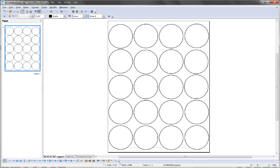
Open Office Draw and Open Office Writer
Google Apps Marketplace - Label Printing
Glossy labels will add a
professional look to your letters, envelopes, products, and boxes at your home
or office. For instance, you can use them to label boxes that you are putting
into storage or shipping. Label boxes or containers around the house, and you
can use glossy labels at work to mark files, folders, and boxes. Design your own
glossy labels using any word processing or labeling software.
More advanced graphics computer software such
as Open Office Draw, Adobe Illustrator, or Adobe Photoshop can create colorful
professional looking glossy labels as well.
Just follow a few basic guidelines and you
will soon be labeling all the unmarked boxes and items around your house or
office with glossy labels of all different sizes and designs. Make them as
colorful as you desire, when you design your glossy labels, remember that there
are no limits to the colors or styles you can use.
Choose a fun bright layout with graphics for
kidsí room labeling.
Make more professional labels for work
projects or product labels.
First choose a glossy label type
that not only works for your glossy labeling project goal, but is also
appropriate for use in the printer you will be using.
For example a clear glossy laser label will
not print well in an inkjet printer, so weather or not you are using clear
glossy labels or white glossy labels, make sure you have purchased
laser gloss for a laser printer or
inkjet glossy for an inkjet printer.
Make sure you choose a label size that is appropriate for the application, the
ultimate goal of a successful labeling project is legibility.
With that in mind the label should be large
enough to be read, but not so large that it overpowers the folder or box it will
be placed on.
Itís always a good idea to use a large bold
sans serif font design and perhaps choose a bright bold color that will be
attention getting, and be easy to see and read. Graphics can play an important
part in a successful label design, they can be bright warning images such as a
red fragile image, or pastel images for a scrapbook or kids labeling project.
Just make sure the illustration makes sense
with the intention of the glossy label. We recommend using the graphics that are
supplied with your software if possible, if you will need to download graphics
online, just make sure they are from a trusted source, and of course make sure
you have the right to use them (some graphics may require the ownerís permission
to use in your labeling project). You will want to decide if a color border is
needed or if the image should bleed off the edges of the label.
Once your glossy label is
designed you will need to purchase the appropriate label stock.
ProfessionalLabel.com has all types of sticky
glossy labels and stickers on sheets for use in laser printers or inkjet
printers.
ProfessionalLabel.com is your
one-stop shop for all your glossy labeling needs. Labels are available for
almost all applications, box labels, jar labels, retail product labels, warning
labels, pharmaceutical labels, food container labels, hardware product labels,
package sealing labels Ė blank or custom printed. Donít want to print them
yourself? Professional Label can print them for you.
We offer quick turnaround and shipping.
Professional Label 301-570-0774